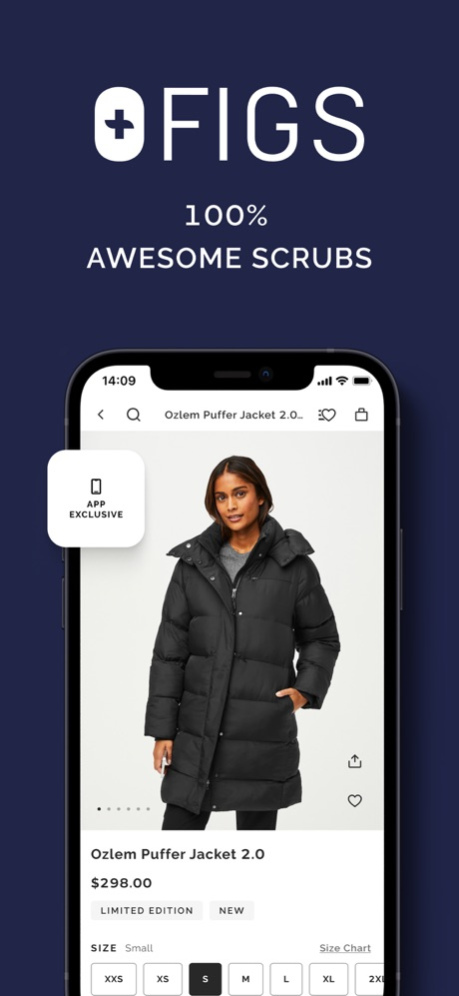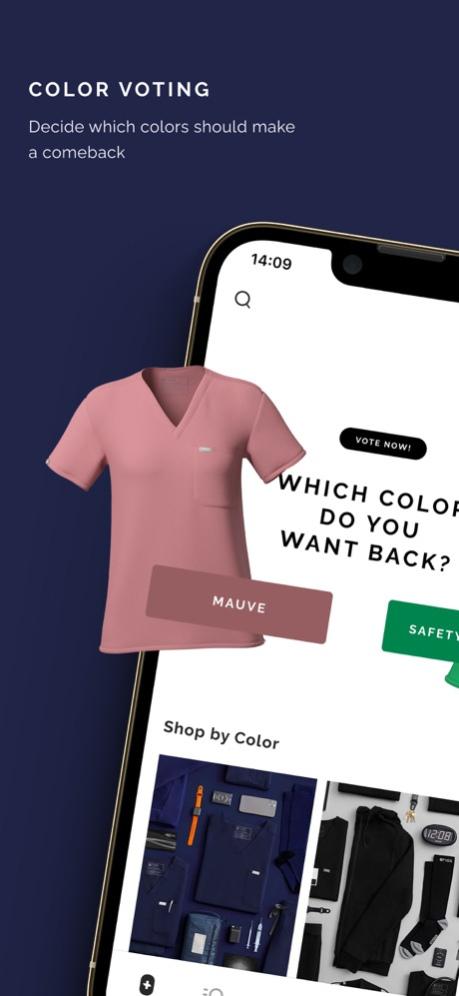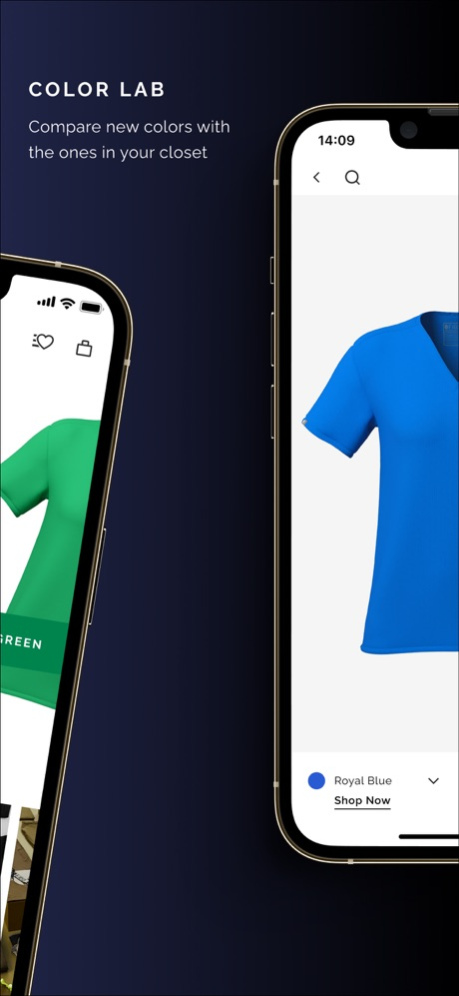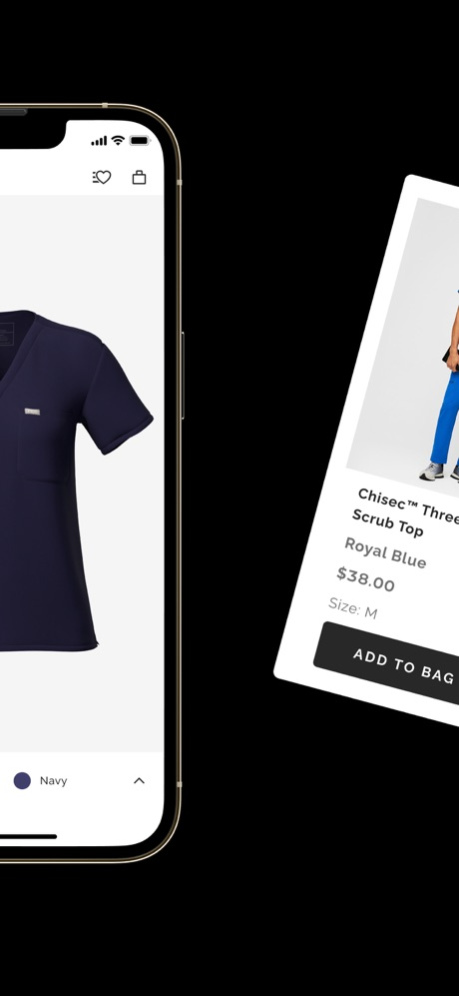Version History
Here you can find the changelog of FIGS® since it was posted on our website on 2021-12-16.
The latest version is 8.5.0 and it was updated on soft112.com on 19 April, 2024.
See below the changes in each version:
version 8.5.0
posted on 2024-04-16
Apr 16, 2024
Version 8.5.0
- Bug fixes for performance and stability
version 8.3.0
posted on 2024-03-20
Mar 20, 2024
Version 8.3.0
- Visual fixes to our Product Listing Pages.
- Analytics enhancements for our Shopping Cart.
- Performance improvements for a more seamless shopping experience.
version 8.1.0
posted on 2024-02-08
Feb 8, 2024
Version 8.1.0
- Bug fixes for Kits in the shopping cart
- UX updates for our product details page
- Enhancements for stability and performance
version 8.0.2
posted on 2024-02-03
Feb 3, 2024
Version 8.0.2
- Bug fixes for performance and stability
version 8.0.1
posted on 2024-01-29
Jan 29, 2024
Version 8.0.1
- Bug fixes for performance and stability
version 8.0.0
posted on 2024-01-10
Jan 10, 2024
Version 8.0.0
- Bug fixes for performance and stability
version 7.16.1
posted on 2023-12-11
Dec 11, 2023
Version 7.16.1
- Bug fixes for stability and performance
version 7.15.2
posted on 2023-11-17
Nov 17, 2023
Version 7.15.2
- Bug fixes for stability and performance
version 7.15.0
posted on 2023-10-31
Oct 31, 2023
Version 7.15.0
- Bug fixes for Order Tracking, Order History and Filters
- UI enhancement for the Message Inbox
- Fixes for performance and stability
version 7.14.2
posted on 2023-10-19
Oct 19, 2023
Version 7.14.2
- iOS 17 bug fixes
- UX adjustments to the Product Gallery
- UI fixes for Embroidery Preferences and Embroidery validation
- Color Voting results enhancement
- Fixes for performance and stability
version 7.13.0
posted on 2023-09-26
Sep 26, 2023
Version 7.13.0
- Your saved Embroidery Preferences will now pre-populate on the product details page for a faster checkout experience
- Loading enhancements for stability and performance
- Bug fixes for Favorites and Shopping Cart
version 7.12.0
posted on 2023-09-06
Sep 6, 2023
Version 7.12.0
- Leave your App feedback for us at any time with the new Feedback tool on the Account Tab
- Save your Embroidery preferences on the Account Tab for a more smoother shopping experience
- Bug fixes for Favorites and Search
- Enhancements for stability and performance
version 7.11.0
posted on 2023-08-17
Aug 17, 2023
Version 7.11.0
- Easily view and shop your Favorites list in the Shopping Cart
- Bug fixes for magic link and product listing pages
- Enhancements for stability and performance
version 7.10.1
posted on 2023-08-03
Aug 3, 2023
Version 7.10.1
- Bug fixes for stability and performance
version 7.9.4
posted on 2023-07-13
Jul 13, 2023
Version 7.9.4
- Bug fix for Collection screens
- Enhancements for stability and performance
version 7.9.2
posted on 2023-07-10
Jul 10, 2023
Version 7.9.2
- Collection banner support
- Support for more immersive shopping experience on the Home tab
- Introduced tool tips on PDPs for color selector categories
- Customer reviews will now display at the bottom of our PDPs
- Visual updates to our Editorial Cells
- Various bug fixes and accessibility improvements
version 7.8.1
posted on 2023-05-31
May 31, 2023
Version 7.8.1
- Our Pride themed App icon in support of Pride Month!
- Bug fixes and performance enhancements
version 7.6.0
posted on 2023-04-12
Apr 12, 2023
Version 7.6.0
- Keep track of your orders with our new order tracking module on the Home tab!
- Bug fixes for Shareable Favorites and In-App messages
- Analytic fixes for Search
- Enhancements for stability and performance
version 7.5.0
posted on 2023-04-03
Apr 3, 2023
Version 7.5.0
- Fixed a bug related to promotional messaging.
- UX fixes for our shopping cart.
- Introduced ability to swipe through product imagery on a product listings page.
- New personalized welcome greeting on the Home tab.
- Fixed a crash related to the in-app message inbox.
version 6.3
posted on 2022-07-28
Jul 28, 2022 Version 6.3
• New and improved user accounts
• Easier and faster checkout
• View and keep track of your orders
version 5.8
posted on 2022-04-23
Apr 23, 2022 Version 5.8
• New and improved user accounts
• Easier and faster checkout
• View and keep track of your orders
version 5.7
posted on 2022-04-20
Apr 20, 2022 Version 5.7
• New and improved user accounts
• Easier and faster checkout
• View and keep track of your orders
version 5.6
posted on 2022-04-07
Apr 7, 2022 Version 5.6
• New and improved user accounts
• Easier and faster checkout
• View and keep track of your orders
version 5.5
posted on 2022-02-26
Feb 26, 2022 Version 5.5
• New and improved user accounts
• Easier and faster checkout
• View and keep track of your orders
version 5.4
posted on 2022-02-17
Feb 17, 2022 Version 5.4
• New and improved user accounts
• Easier and faster checkout
• View and keep track of your orders
version 5.3
posted on 2022-01-19
Jan 19, 2022 Version 5.3
• New and improved user accounts
• Easier and faster checkout
• View and keep track of your orders
version 5.2
posted on 2021-12-17
Dec 17, 2021 Version 5.2
• New and improved user accounts
• Easier and faster checkout
• View and keep track of your orders
version 5.1
posted on 2021-12-04
Dec 4, 2021 Version 5.1
• New and improved user accounts
• Easier and faster checkout
• View and keep track of your orders